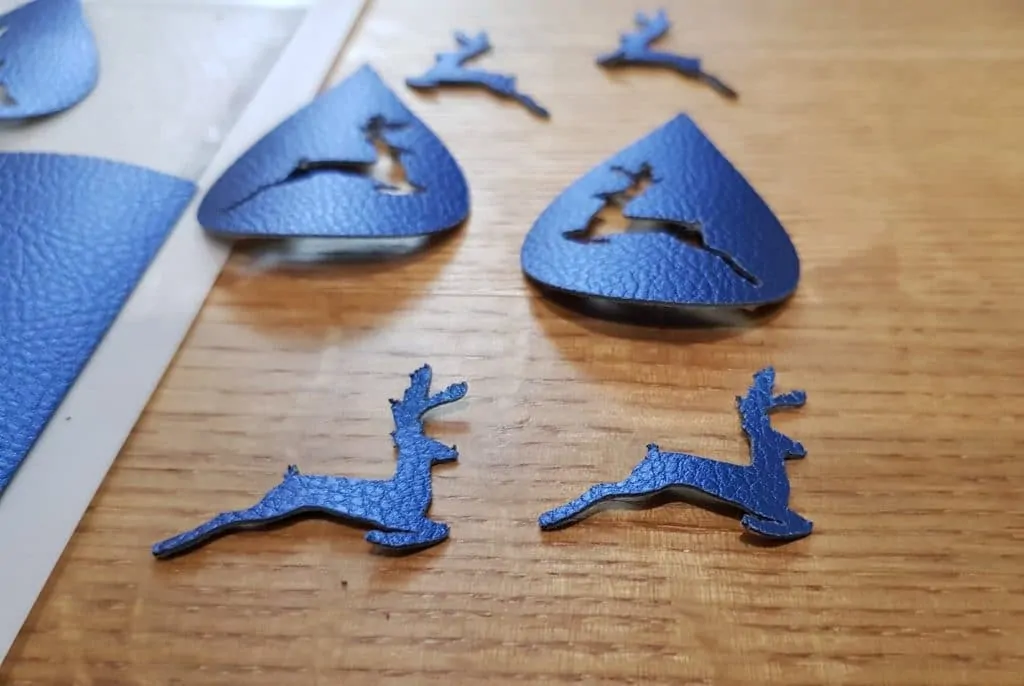You’ve just bought a lovely SVG Design for a homemade gift you’re making for someone special. You upload the SVG file into Cricut Design Space and the letter loops are filled! What the heck do you do now and why are they filled?
As frustrating as it is, there are actually a few quick and easy ways to get this fixed so you can move on with the fun stuff!
Cricut Design Space sometimes just won’t behave and read SVG’s properly. It fills area’s of the design when it shouldn’t. I’ve tested the same files in other software programs and cutting machine softwares and not had this problem.
So, I tested and troubleshooted and tested some more and came up with the following solutions for Design Space. I’ve also added screenshots for the troubleshooting options detailed below. There are three options for fixing filled areas in svg files…here goes:
Option One
The first option is to remove the offending filled area using the layers on the right hand side of the design space. You can isolate the layer in two ways.
Either by looking at the shape of the filled area and then matching that to the layers on the right hand side, then clicking the eye to the right to remove the fill.
Or… you can click on each small eye to the right of each layer until you find the offending shape! Either of these will remove the unwanted layer. Here’s the screenshot:

Option Two
Once you’ve found the layer you want to remove, you can either make it disappear by just clicking on the eye to the right of the layer (see screenshot Option 1 above) or you can highlight the layer and then delete it completely. (see screenshot Option 2 below)

Option Three
If neither of these work, and there was a png included with your purchase, you can simply upload the png file, choosing the complex option on upload, and use this as your cut file (see PNG screenshot below)

I hope this has shed some light and will be of help if you ever run into this problem.
If you have a design issue that you found a solution to, and would like to share it with our tribe, contact me, I’d love to hear all about it.