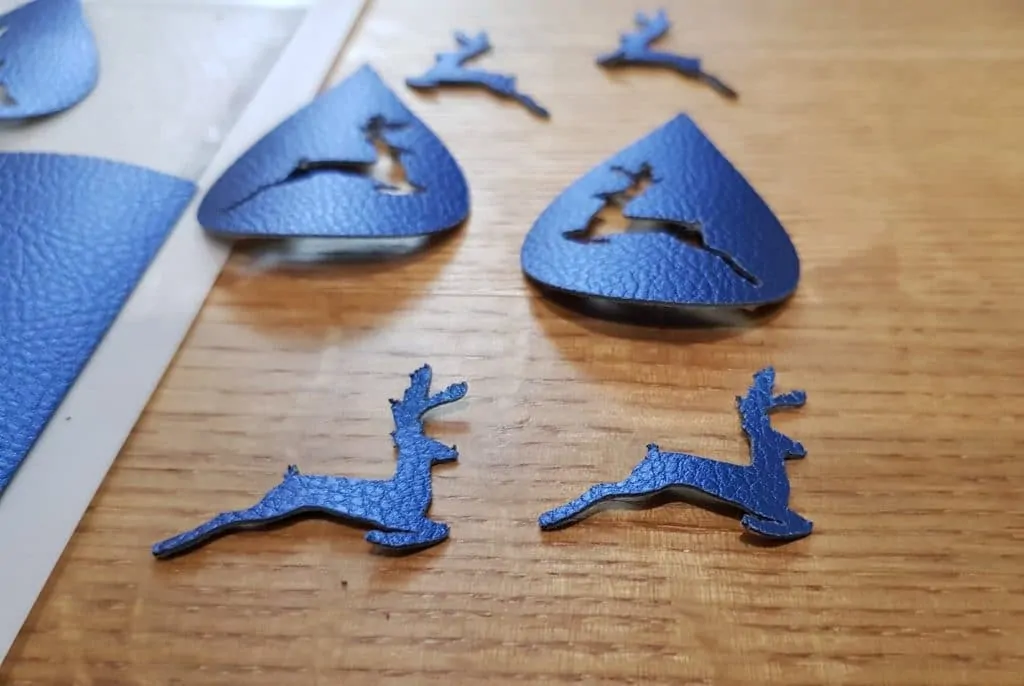Is your Cricut cutting too deep? Or your Silhouette Cameo cutting through vinyl backing? Been there, and I still do it sometimes. For me, this is the bane of cutting vinyl with my cutting machines!
This article and the images in it may contain affiliate links to Amazon and other products. I may receive a small commission, at no extra cost to you, should you purchase through one of these links. Read my disclosure policy here.
How To Stop Cutting Through Vinyl Backing
For me, this is the bane of cutting vinyl with my cutting machine! It took me a long time to get it right and I still often have to make small adjustments for various reasons ie: trying out new, non-branded vinyl or felt, a blunt blade or any other number of reasons.
The general rule of thumb is…test, test and test again, until you get it right! And then record those cut settings in a notebook or text document so you can refer back to them in the future.

Default Cut Settings For Cutting Machines
The first port of call is to use your machines preset cut settings, so for example, in Silhouette Studio or Cricut Design Space, start with their default cut settings, particularly if you are using their branded products ( eg: heat transfer vinyl, glitter sign vinyl, faux leather, card etc ).
Generally speaking, if you are using the default cut settings for your brand of machine when using their branded products, you can’t go wrong. So if your Cricut is cutting through the vinyl backing of a Cricut vinyl product, check to make sure you have selected the correct type of vinyl from the list before cutting.
Things get a bit trickier if you are buying your vinyl from a manufacturer other than your machine brand. This is where you may need to work a little harder to get the settings right.

Cricut Own Brand Blue Faux Leather And Independent Glitter Vinyl Brand
Cut Settings For New Silhouette Blades
If you buy a new blade, you will just have to test, test and test again, as I’ve found the settings for your old Silhouette blade will probably not work with a brand new blade that’s all sharp and shiny new!
The chances of cutting right through the backing paper on sign vinyl are high and this is something I’ve done more than once with a new blade! I even managed to cut through the mat on one occasion! Doh!
For example, heat transfer vinyl is thinner and more flexible than sticker vinyl. HTV is thin and has a stronger clear plastic backing as opposed to glitter and fluorescent sticker vinyl, which is thicker than standard sticker vinyl.
Is Your Cricut Blade Dull?
If your Cricut blade is going cutting too deep or not cutting how it should, your blade may need replacing, you may have chosen the incorrect vinyl type or you may be using the wrong blade altogether.

Can You Tell I Love Glitter HTV!
Save On Materials (and money!)
To ensure you don’t waste materials (and money), be selective, save your vinyl offcuts and only test on small offcuts until you find the correct setting for each different type of vinyl.
For future time saving and efficiency, save your settings as detailed below, for use with the relevant type of vinyl you are working with. ( These same principles apply to cutting fabric, balsa, metal, paper and card too )

Test On Offcuts, Offcuts, Offcuts First!
Save Time And Frustration – Keep A Record, Here’s How:
• Keep a record of your cut settings and the vinyl used ( eg: where you bought if is it isn’t own brand ), in a word or text document, along with the date you bought your blade. Then you know how long you’ve had the blade too, if it starts to blunt and the cut settings aren’t working as well with a used blade.
• Blades get blunt over time and even faster with lots of use, so settings will need to be adjusted or the blade replaced if you’re using it a lot and your cuts aren’t as effective or are no longer crisp and clean.
• Only make small adjustments when adjusting your cut settings. When I first started, with my trusty Silhouette Portrait, I used to make big adjustments and couldn’t understand why I wasn’t getting it right…small adjustments make sure you don’t miss the correct setting for your blade by going too far in one direction or the other.
• Always do a test cut on a small offcut BEFORE you do your main cut. This will allow you to make adjustments to get your cut settings right, and saves you wasting tons of precious vinyl too!
• Find a good vinyl supplier and stick with the same brand of vinyl, or stick the default vinyl brand that matches your machine, as this lessens your chances of having to re-adjust your cut settings so often.
• Sometimes the machine just doesn’t want to co-operate and shutting it down completely, cleaning out the blade (if applicable) and restarting can help.

Yay! I got the cut settings right for this independent Glitter Vinyl brand.